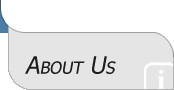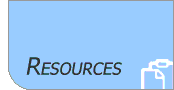Resources
Frequently Asked Questions
 Q: What operating systems is DART compatible with?
Q: What operating systems is DART compatible with?
A: DART will run on either the 32 or 64 bit versions of Windows XP (SP3), Vista, and Windows 7. Windows 2000 and earlier are not supported.
Q: How does DART store data?A: DART acts as the front end of a client/server architecture and therefore doesn't actually store the data. The data is stored in a customized MS SQL Server database that resides on your server at the location most convenient for you. We set up and configure the database for you. DART can then be run from multiple client PCs throughout your organization to access the data.
Q: How do I get data into DART's database?A: DART provides several different options to import data. The most manual method allows you to import typical Excel or csv data in a step by step guided fashion. DART also offers faster and more automated mechanisms that work on one file or an entire folder when launched by the user. The automated import tools require the data to meet a simple format that includes indentifiers for the top level attributes and the test data. (The data identifiers are similar to those used in the STDF and ATDF formats.) There is also a stand alone importing program that can be set to continuously monitor any folder for formatted files to load. Like DART, this program can be run on any number of PCs.
Q: What output format does DART use?A: Due to their widespread use in engineering and technical jobs, DART's primary output formats are Microsft Excel and PowerPoint. DART will also export raw data to .csv files for upload into almost any other reporting or data analysis program available. Contact us about automating third party tools that you may already use such that they can be utilized by others who may not have the spare time to learn how to use them. DART can be extended to control many other programs such that there will be little or no learning curve before any user can produce reports with them.
Q: Most of our technical people are already experienced Excel users. Why do we need a program like DART?A: Even if all of your engineers and related technical staff are total Excel gurus, DART will still make them more productive. No matter how vast their experience or their collection of macros, scripts, templates, etc., there is no way to replicate the speed and ease of use of DART for filtering and organizing data. When you consider that there are many other users within each organization that are not Excel experts, the case for DART becomes much more compelling.
Q: What if we have multiple sites in different states or different countries?A: If remote performance is inadequate due to network capacity, any customer can set up database servers at multiple sites. Local DART clients in any location can then access a local database. Custom setups to access multiple servers from one location are also possible.
Q: What if I already have a database that holds my test data and I just need the reporting and analysis functions? Can DART just access my existing database?A: This is really not a viable option. Like nearly all database systems, DART and its database are optimized to work together. DART's code is also specifc to the tables in its database. The good news is that DART and its database were designed to work together from the ground up. In many instances we have found that our customers started out and designed a database almost exclusively from the perspective of storing data, and thus little or no effort was put into the data extraction, reporting, and analysis functions. The net result is often a database that is very difficult and time consuming to use once it is loaded with data.
Q: What about ROI? How long will it take to recover my investment in DART?A: Of course the answer is going to vary from one organization to another, but you should be able to do a fairly simple approximation. If you don't already have an automated reporting and data analysis system in place that is fast and efficient, you are spending thousands extra per month having your technical people do things manually. If you add salary plus benefits your engineering staff probably has an average labor cost of at least $50 per hour. If you have just 10 of these people spending an average of just 10 hours a month manually pulling together data and then creating various reports and doing the analysis, your annual cost will be $60,000. Whether you have more people generating reports, or the estimate of 10 hours per month is low, odds are that the hours spent are higher than that. In a large organization it's probably much higher. If your actual average labor cost is above $50 per hour you need to add still more to your current annual cost. If DART makes each of your users 10 times more efficient at data analysis and reporting, it will return the investment very quickly.
Beyond this is the consideration of time to market. How much delay is currently being introduced in your average product lifecycle because data analysis takes too long? What opportunities are being missed and/or what business is lost because a potential customer is never provided with the data they ask for?
Q: What else other than Windows and Microsoft Office is required to use DART?A: DART also requires that the Microsoft .NET 3.5 Framework be installed. If may already be installed due to some other program that requires it, but if not it will be installed automatically as part of the DART install. Note that Windows 7 comes with Framework 3.5 by default.
If some earlier version of the .NET Framework is already installed on your PC then installing version 3.5 may be faster. In any case the Framwork install will only need to be done one time for any PC. Later DART releases will only need to update DART, and they generally take less than one minute for the download and installation combined.
The demo version of DART also requires an installation of MS SQL Server Express Edition (2005 or newer), but this is confined to just the one (or perhaps two) PC(s) that will be using the demo. We don't recommend trying to set up more than a couple of PCs with the demo version simply due to the extra overhead. The installation is a free download from Microsoft but it does require additional time and effort.